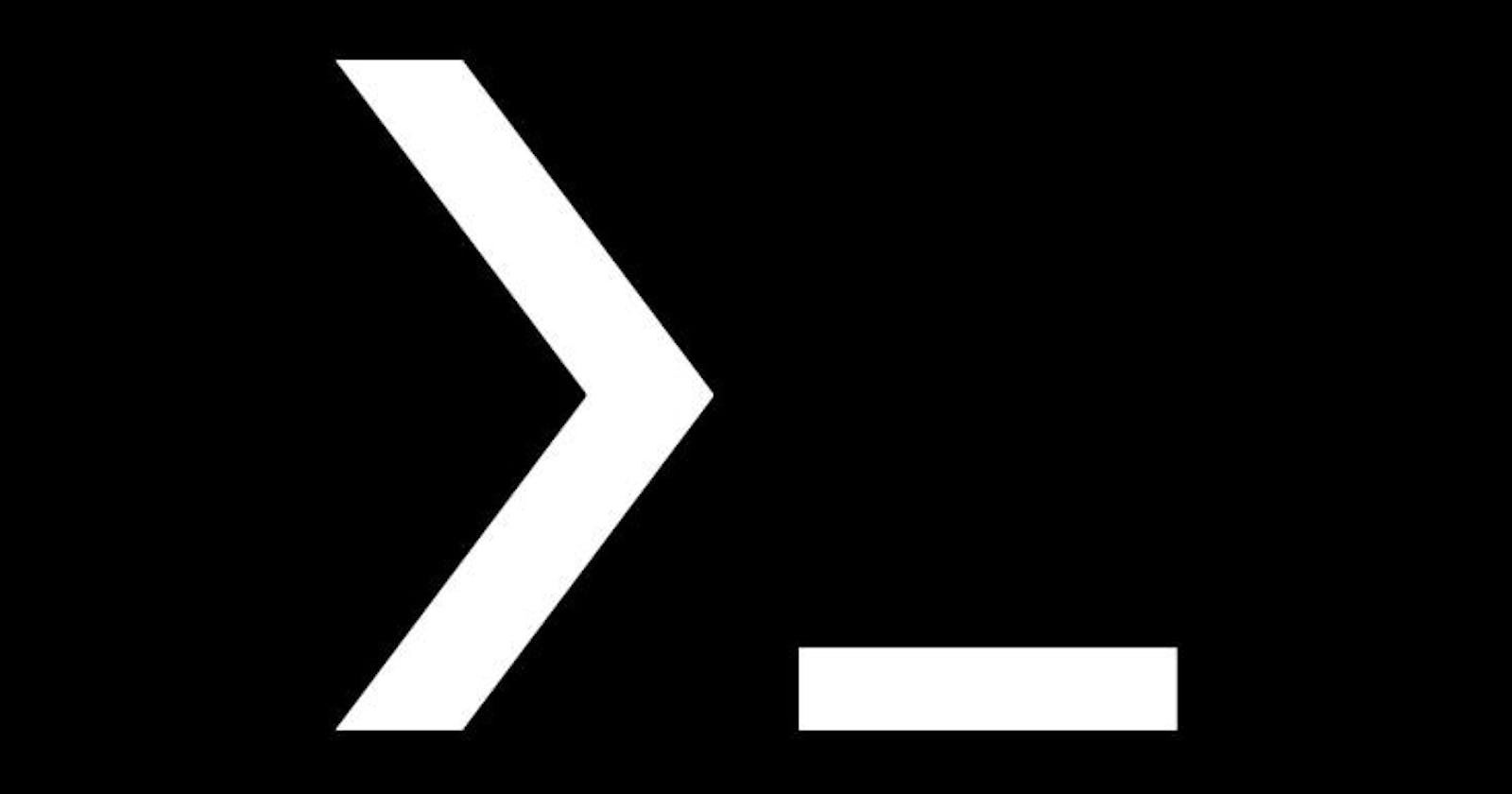Termux is an Android app that provides a Linux environment and terminal emulator for such devices. Most command-line software can be used quite easily with Termux, and GUI software can be run by installing a few extra apps. It is an excellent option for Android users who want to run Linux software occasionally on a device more portable than a laptop but do not want to use a dedicated Linux phone due to the cost or limitations of such devices
Command-line software
The simplest use case for Termux is running standard command-line Linux software. Most programs work fine with only the base Termux app installed. One common use is SSH. By installing either OpenSSH or Dropbear, it is possible to use Termux to remotely access another machine. This works in exactly the same way as using SSH from a desktop or laptop. Another program that I often run is the Python REPL. Programming on a phone is not ideal but is not too difficult for simple scripts; the Python console also works well as a calculator. Command-line text editors also work; I use Vim regularly in Termux (screen shot on the right), and it works as well as it does on a laptop or the PinePhone.

Termux Command
.To access any specific directory use the cd command. For example, cd .<directory-name>,
.ls command will help you to see the subdirectory on your termux.
.To access your internal sd card you have to type cd /sdcard && ls
.To access your external sd card you have to type cd /sdcard0/ && ls
.If you need to delete any directory or files you have to use this command rm -rf <filename>
.To create any directory on your termux type mkdir <directory-name>
.If you need to copy any files from one place to another place you have to type cp -r <filename> <path>
.If you need to move means the same command but a little bit of change mv -r <filename> <path>
.Find your IP address or any other network details means you just type the following command on your terminal.
ifconfig
.To install any package pkg install <package-name>